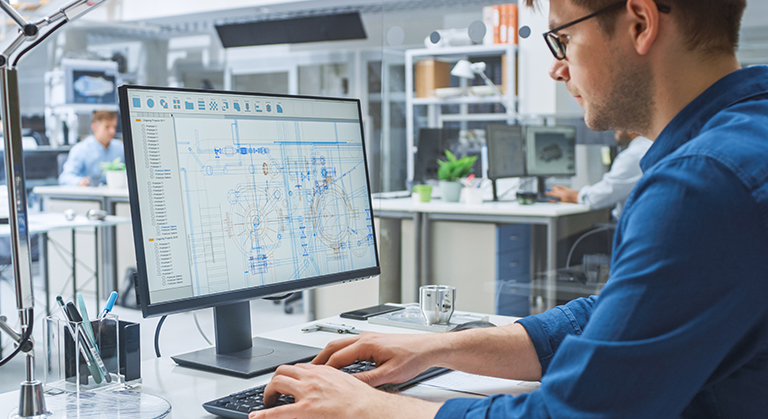You must have encountered such problem that you’re in the middle of your work and the computer goes off suddenly due to power cut. What will happen if it leads to data loss, motherboard or SMPS burn? How about using an uninterruptible power supply (UPS) system that will keep your computer active during power failure? It’s one of the most important investments that everyone should make to protect systems from damage and data loss.
Let’s Get the Idea What Is the Function of UPS
People mostly are acquainted with the term UPS, but it’s very disappointing that most of them don’t have clear knowledge about the function of uninterruptible power supply. Basically, A UPS is a battery powered device that is capable to supply power during main power source break down. It’s plugged with the main power and devices that need alternate power support are connected with it. When the power goes out, it immediately supplies its battery power to these devices preventing them from facing any problem and shutting down.
A UPS not only contributes in power supply but also protects systems against voltage instability. Your work becomes smooth. To get the best result you must choose the right uninterruptible power supply, out of so many models, that will best suit your equipment.
What Power Problems Emerge?
As we’ve discussed so much about power problems, you must be curious to know the types of power problems we usually face and how these can damage your computers.
1. Brownout happens often and we don’t even realize
You must be using a plenty of electrical equipment – be it domestic or professional place. Using so many appliances simultaneously cause overload in electrical circuits. The result is brownout, a short duration power cut, but often damages computers.
2. Blackout is natural and nobody can control
It’s the natural “power cut” that happens due to shortage or problem in local supply. If your PC is not protected with backup power supply, the sudden cut out may result in some internal damage to your computer.
3. Spike Costs a Lot
Spike happens due to a sudden increase in voltage, though for a short duration. This can be the result of electricity restoration after an outage or lightning etc. In such situation, we suggest you to unplug your PC and all other electrical equipment from the main supply. Don’t rush to reconnect your system once the power resumes. The best way is to wait for sometime , let the voltage be stable and then resume to work. This is a great way to protect your computer from damage.
4. Repetitive power surge can damage your PC
Power surge mainly occurs due to a sudden boost in voltage. Even surge protectors don’t function when there’s a severe fault in the power system. If power surge happens again and again, it can damage your PC.
Why Should You Be Using Uninterruptible Power Supply?
1. If you don’t seek data loss: Imagine the hassle when you’re working on something important and your PC is shut down due to a sudden power outage, even not giving you the chance to save your stuffs. If you don’t want to encounter such difficulty of data loss, go and get the fittest backup power supply for your PC. You’ll be notified how much run time you do have and that’s enough to save your data and to properly shut down your system.
2. If you want to avoid down time: This is a matter of concern only to them who’re using computers for businesses. For large organizations, they can face severe financial losses even in few minutes of downtime. Besides, when so many computers are running in a workplace simultaneously, it’s really foolish to depend on local supply. Uninterruptible Power Supply is mandatory to let your equipment work in balanced voltage. Online backup power supply is a bit costly investment for many organizations, but it’s worth as your servers and networks will be protected and you’ll be able to work online during power outage.
3. If more equipment need power supply support: What UPS you need depends largely on how’s your local electricity supply. In case you encounter too much voltage fluctuation and feel certain extra equipment need uninterruptible power supply support, choose these with enough outlets, so it serves your purpose.
4. If you want to continue work during power outage: Think your UPS is connected with your PC, monitor, router or modem etc. With so many devices connected to it, you can get 25 minutes of back up run time. Now if you unplug every device except router, the back runtime will increase up to 2 hours. You can use your laptop and also get the Internet connection through uninterruptible power supply support. Come on guys! Isn’t this time enough for restoring main power.
5. If you want your machine shut down properly in your absence: Through configuration you can notify your PC or server when they are running on backup power supply support. Your equipment will automatically shut down this way even in your absence, it’ll not require manual support. This is certainly a great help for everybody.
A Final Takeaway
By now it must be pretty clear to you why you computer should have uninterruptible power supply support. So, what’re you waiting for? Go and get the best one for your equipment.